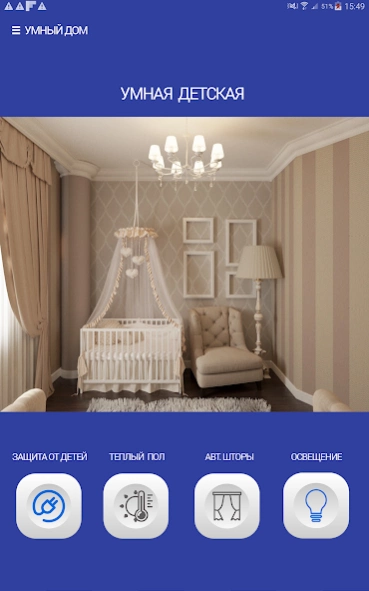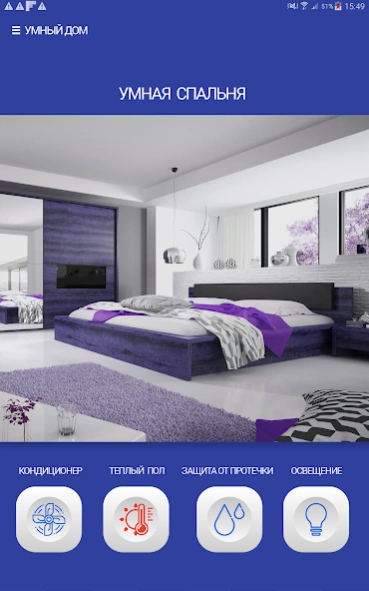WI-Fi Регулятор освещения HC-2 1.31.3
Free Version
Publisher Description
WI-Fi Регулятор освещения HC-2 - Lighting control apparatus, with the possibility of smooth dimming
Application for remote control of the smart home NS-2.
The NS-2 mobile application only works with equipment manufactured by Houseclever
Purpose of software:
Lighting and electric load control in automatic and semi-automatic mode.
Electric fuse management (air conditioning, kettle, microwave, etc.)
Management of automated curtains, blinds, gates.
Control by capacitive presence sensors and push-button switches.
Pre-configuration of the hardware of the smart home system, depending on the nature of the load.
Security - presence sensors serve not only to turn on electrical appliances, but in the absence of the owners of the house works as an alarm.
Program connection method:
Download the application on a smartphone / tablet;
Turn on the automation controller;
Launch the application on a smartphone / tablet (the controller is detected automatically);
Customize your smart home to your preference.
Added voice control in the application.
Added ability to connect ZigBee wireless devices
About WI-Fi Регулятор освещения HC-2
WI-Fi Регулятор освещения HC-2 is a free app for Android published in the Food & Drink list of apps, part of Home & Hobby.
The company that develops WI-Fi Регулятор освещения HC-2 is HouseClever. The latest version released by its developer is 1.31.3.
To install WI-Fi Регулятор освещения HC-2 on your Android device, just click the green Continue To App button above to start the installation process. The app is listed on our website since 2017-10-19 and was downloaded 0 times. We have already checked if the download link is safe, however for your own protection we recommend that you scan the downloaded app with your antivirus. Your antivirus may detect the WI-Fi Регулятор освещения HC-2 as malware as malware if the download link to ru.houseclever.hc3 is broken.
How to install WI-Fi Регулятор освещения HC-2 on your Android device:
- Click on the Continue To App button on our website. This will redirect you to Google Play.
- Once the WI-Fi Регулятор освещения HC-2 is shown in the Google Play listing of your Android device, you can start its download and installation. Tap on the Install button located below the search bar and to the right of the app icon.
- A pop-up window with the permissions required by WI-Fi Регулятор освещения HC-2 will be shown. Click on Accept to continue the process.
- WI-Fi Регулятор освещения HC-2 will be downloaded onto your device, displaying a progress. Once the download completes, the installation will start and you'll get a notification after the installation is finished.